
Windows Server 2022/2019/2016/2012/2008/2003
AFP Printer Driver for Windows consists of two components, AFP
Printer and AFP Server. AFP Printer is a
virtual printer that allows users to create AFP overlays, documents,
page segments, and medium overlays from any Microsoft Windows
application that supports printing.
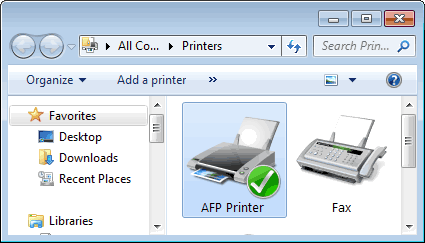
After you print your document to the AFP Printer, you will be prompted by a Save As dialog to specify the name and location of the AFP file to be generated. (Interactive Mode)
If you wish to bypass the Save As dialog, you can simply make the AFP Printer work in the server mode, which can be configured by the AFP Server component. (Server Mode)
- Create AFP document, page segment, medium
overlay, and overlays from any Windows application
- Store all client users' AFP documents, page segments and overlays into
a folder of your choice on the server
- Launch any external program to perform specific task on the server
after an AFP file is created
- Upload AFP documents to a FTP server when finish
- Copy AFP files to a specific folder or remote location when finish
- Mail AFP documents when finish
- Print AFP files to a non-IPDS printer when finish
- Convert AFP to PDF files when finish
- Support data pipe and synchronization
- Load and save settings
- Support 42 paper types
- Define custom paper size
- Paper type includes White, Colored, Transparent
- Flexible page orientation such as Portrait, Landscape, Portrait 180, -
Landscape 270
- Clip unprintable area or offset plus size
- Grayscale methods include photographic dither, compressed dither,
diagonal dither, line art halftone
- Support bitonal (B/W, Color/White), 16 colors (4bit CMYK / RGB or
24bit RGB), and full color (32bit CMYK)
- Color Management with ICC Profiles
- Adjust image resolution between 300x300 and 600x600 dpi
- JPEG and LZW compression algorithm for images
- Support level of graphic objects that comply with GOCA's DR/2V0
standard
- Easy Intensity and Contrast Controls
- Best output fidelity for TrueType fonts as references, inline
resources, or images
- Optimize text in OpenType fonts, raster fonts, and outline fonts
- Maintain output fidelity for placement in character, word, and line
level
- Print Text as Graphics for printers not fully-compliant to PT2, PT3
standards
- Support EBCDIC code page
- Adjust Text Order when necessary
- Font substitution of AFP character set with closely matched Windows
font
- Enable or disable Text Rules to trade off between speed, file size,
and output fidelity
- Support Inline Form Definition
- Rich Duplex Options like Simplex, Duplex, Tumble Duplex
- Various Form To Tray assignment
- Finishing Options include Staple, Punch, Edge, Saddle
- Produce AFP output files as smaller as possible with optimized AFPDS
data stream
- Optimized automatic installation and configuration on Windows 10 64-bit
- Up to 600 dpi printing resolution
- Up to 1000 ppm (page per minute) engine speed
- Native support for 5000+ Windows applications
- Certified for IBM AS400, iSeries, zSeries, and Mainframe systems
- Live update for new versions and plug-ins on Windows 64-bit/32-bit
- Free upgrades for IPDS/AFP print drivers and sever management software
in the future for registered users.
- Intel or AMD processor 2.0GHz or higher
- 1GB free disk space
- 512MB RAM minimum
- Support Windows 64-bit & 32-bit operating systems and x86/x64 application
environment
The latest release of AFP Print Driver for Windows 11 64-bit adds support for AFP to PDF conversion, PDF to AFP conversion, and printing AFP to non-IPDS printer. For more information,
Microsoft Windows 11
Microsoft Windows 10
Microsoft Windows 8.1
Microsoft Windows 8
Microsoft Windows 7
Microsoft Windows Vista
Microsoft Windows XP
Microsoft Windows 2000
Windows Server 2022
Windows Server 2019
Windows Server 2016
Windows Server 2012
Windows Server 2008 R2
Windows Server 2008
Windows Server 2003
Windows 2000 Server